Introduction #
On the ClickPesa Merchant Dashboard, you have the flexibility to adjust various details of your merchant account, including:
- Business Details such as Company Name, Description, TIN Number, and VAT Number.
- Contact Details such as Phone Number, Email, Address, City, Country, Language and Website.
- Contact Person Details such as Name, Phone, and Email.
How to View Profile Information #
- On the ClickPesa Merchant Dashboard homepage, click on settings tab at the bottom left corner.
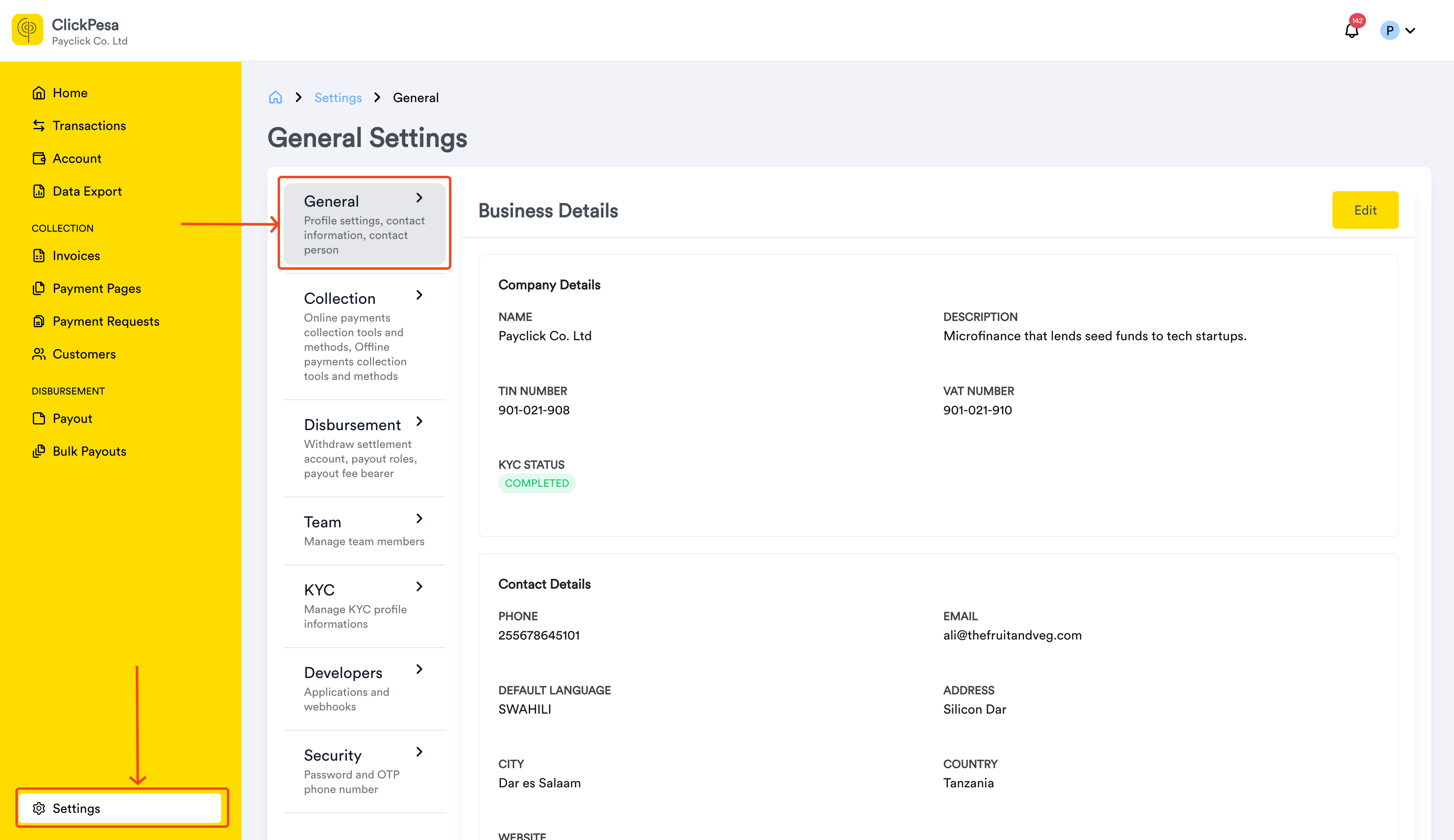

How to Update Profile Information #
- Within the General Settings page, find and click the edit button in the top right corner. You can now update all the pertinent details on your profile.

- After making your edits, click the “Save” button located in the top right corner to store the updated information.

Tips and Best Practices #
- It is recommended to setup general settings before using any of the payment or payout features.
Frequently Asked Questions (FAQ) #
- Does my company name and details reflect on the ClickPesa Receipts, invoices, and payment pages?
Yes your company name and details like email and contact number will be reflected on your ClickPesa Receipts, Invoices, and Payment Pages.



