Introduction #
The checkout link feature is for businesses and organizations with an app, website or software product who seek a streamlined method to accept online payments for their goods and services. This includes e-commerce platforms selling both digital and physical items, exclusive membership apps, ticketing systems, and even third-party software vendors aiming for customer integration. By making an API request to our checkout link generation endpoint, merchants can create a unique checkout link from their apps, websites, or systems. Once generated, this link can process multiple payments, giving a notification each time a transactions is processed, with all transactions easily viewable in the ClickPesa dashboard.
Common Use Cases #
- E-commerce Checkout:
This feature can empower online businesses, from fashion retailers to electronics shops. Customers can visit an online shop, select their preferred products, generate a checkout link, and make secure payments from anywhere. - Event Ticketing:
Event organizers for concerts, sports games, or local events can utilize this feature. They generate checkout links for ticket purchases. Attendees can pay online, and the organizer easily tracks ticket sales from the ClickPesa dashboard. - Digital Products:
Content creators, such as authors, musicians, or online educators, can leverage checkout links to streamline the purchase of digital products like ebooks, music, or online courses. - Subscription Services:
Whether it’s a streaming platform or a fitness app, businesses offering subscription-based services can integrate checkout links. This enables customers to pay their monthly fees conveniently. - Food Delivery Services:
Food delivery services can provide a hassle-free payment experience for customers. They can place orders online and use checkout links to complete payments securely. - Donations and Fundraising:
Non-profit organizations and charities can use checkout links to collect donations for various causes. It makes contributing to fundraising campaigns more accessible. - Microfinance:
Microfinance institutions can streamline payment collections by integrating the checkout link feature with their existing loan management systems. This simplifies the repayment process for borrowers, enhancing financial inclusion.
How to Use the Feature #
To use this feature, a merchant has to make sure that they have an account registered at ClickPesa that has full KYC, and that they have activated the checkout link feature in the settings. For testing purposes, merchants can also have a sandbox account that they can use to test and integrate the platform while finalizing registration and KYC with ClickPesa’s compliance team. Once KYC is finalized and the merchant is ready to go live, they can change the URLs and use the live ones.
This guide assumes that you have already set up your ClickPesa account, whether sandbox or live. Here you will see a walkthrough on how to activate the checkout link feature in the settings and how to create a checkout link via the API.
Activating Checkout Link #
Once logged into your ClickPesa dashboard, on the bottom left, there is a Settings, you can click that to open settings page and then select the Checkout Settings tab.

After clicking on the checkout settings, you will be navigated to a page called Checkout Settings which has payment options and if you scroll at the bottom you will see a section about activating the checkout link which you will click.
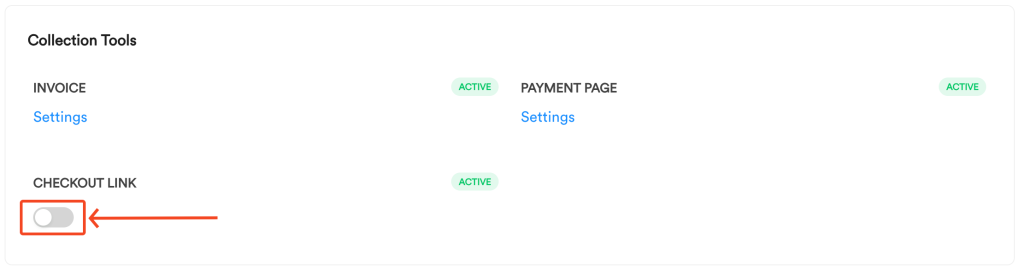
After activating the Checkout Link feature, you will be able to create checkout links and start collecting payments. Learn More.



