At ClickPesa, our payment gateway’s collection service is designed to streamline and enhance the financial processes for businesses in Tanzania. Our platform offers comprehensive support for various payment channels, ensuring seamless transaction processing and reconciliation. Our payment collection services is usable through various payment tools which can be accessed through our web-based merchant dashboard, we also give the possibilities for API integrations with your own or third party application.
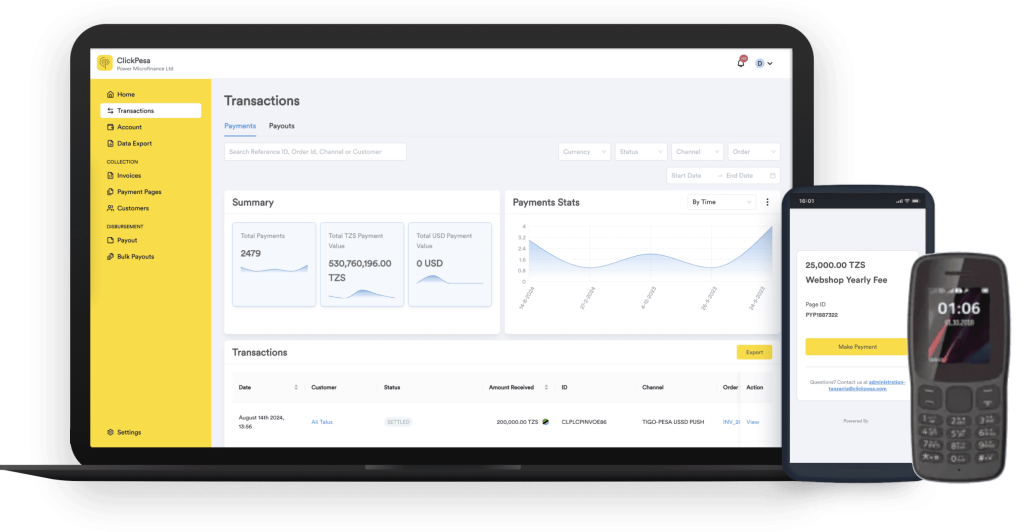
Payment Channels
The payment gateway supports collection from the following channels
Mobile Money Wallets




Card
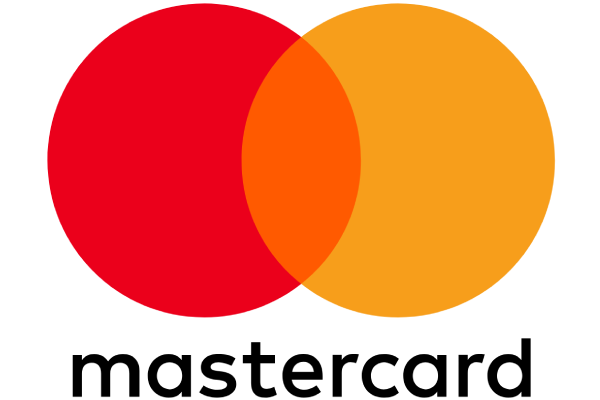


Bank



And all other banks in Tanzania
Payments Tools
The gateway supports collection via the following tools
Online Payments
Checkout Link
The checkout link feature is for businesses and organizations with an app, website or software product who seek a streamlined method to accept online payments for their goods and services. This includes e-commerce platforms selling both digital and physical items, exclusive membership apps, ticketing systems, and even third-party software vendors aiming for customer integration. By making an API request to our checkout link generation endpoint, merchants can create a unique checkout link from their apps, websites, or systems. Once generated, this link can process multiple payments, giving a notification each time a transactions is processed, with all transactions easily viewable in the ClickPesa dashboard.
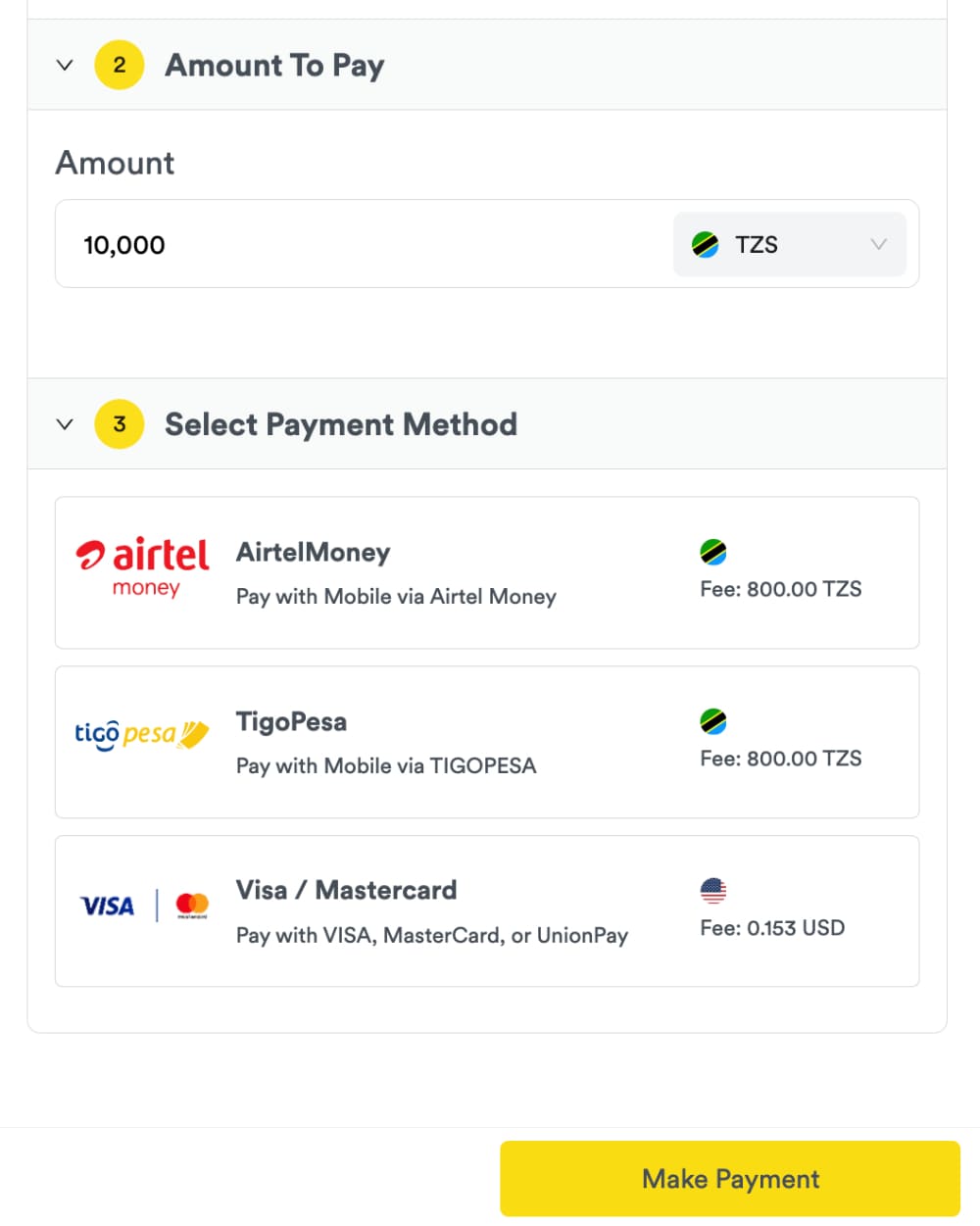
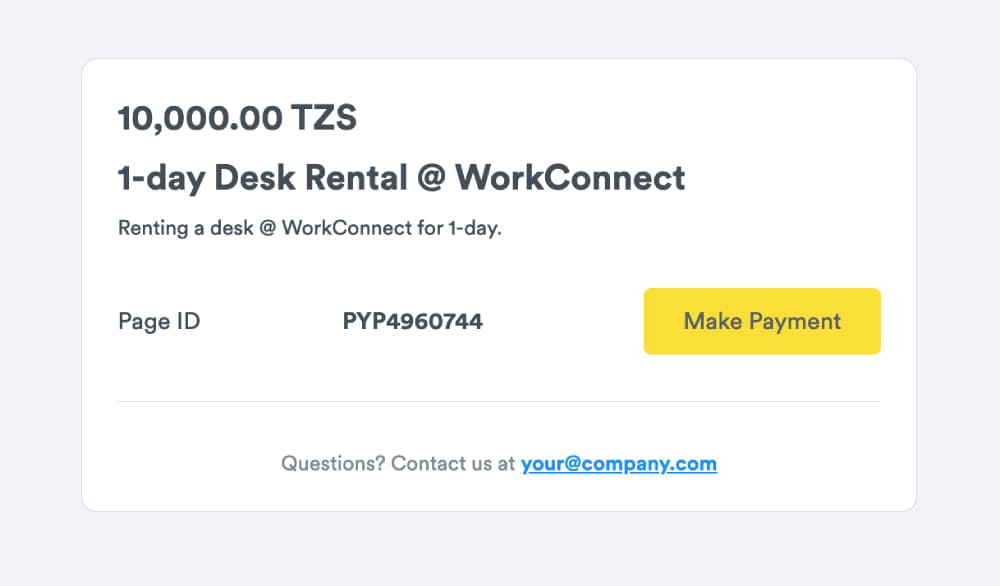
Payment Pages
Payment page provides organizations the capability to create a web-based page for a particular service or product and accept multiple payments from the same or multi customer. Payment Page offers an accessible and user-friendly way for accepting payments, it is connected to a checkout page with payment methods. This allows your customers to make transactions from anywhere using various payment methods such as mobile money transfers, cards, and bank payments.
E-Invoice
E-invoice is a feature that allows businesses and individuals to create, manage and send invoices for products or services they provide. It simplifies the process of billing clients, tracking payments as the invoice is connected to a checkout page. This helps in maintaining financial records.
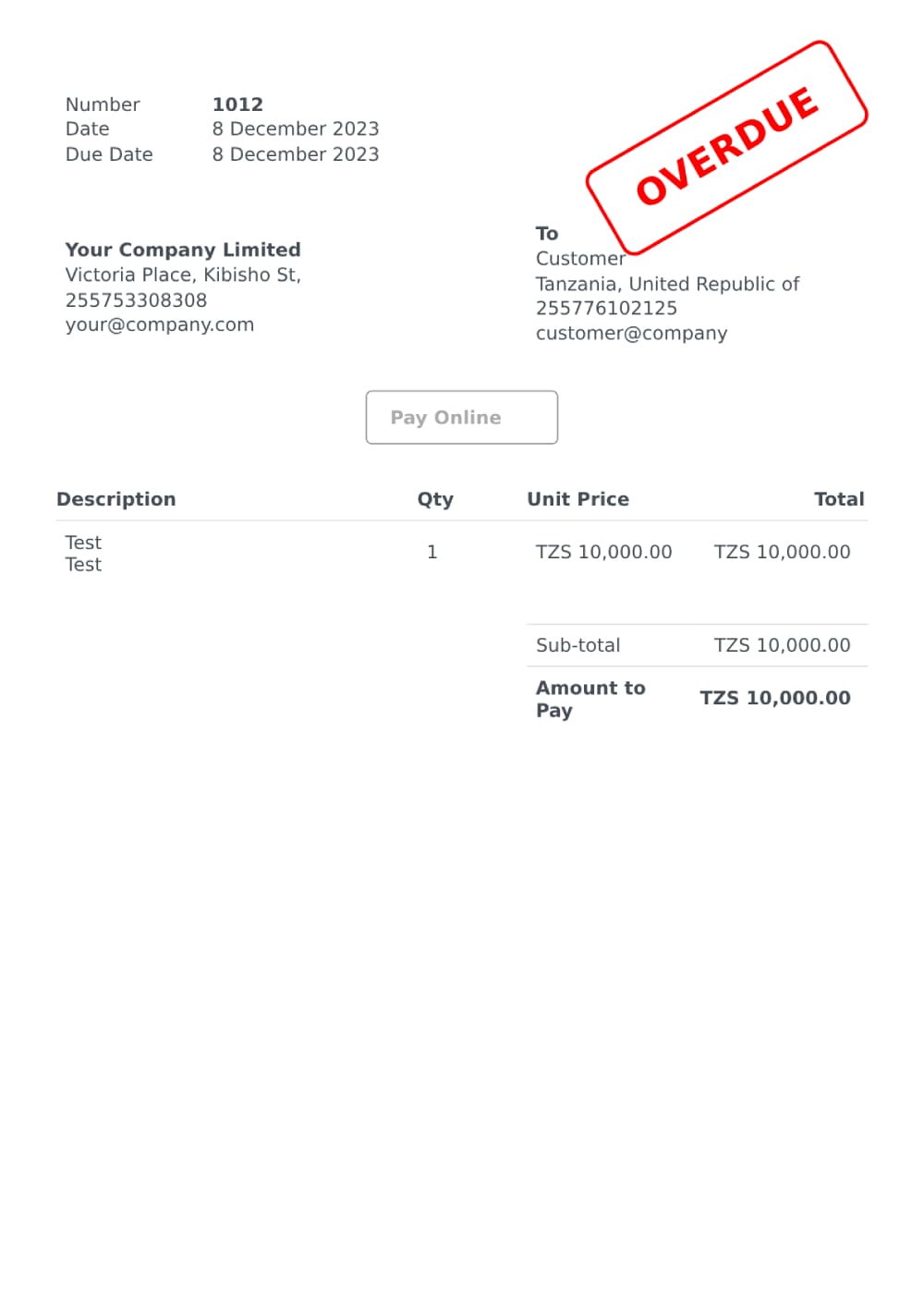
Offline Payments
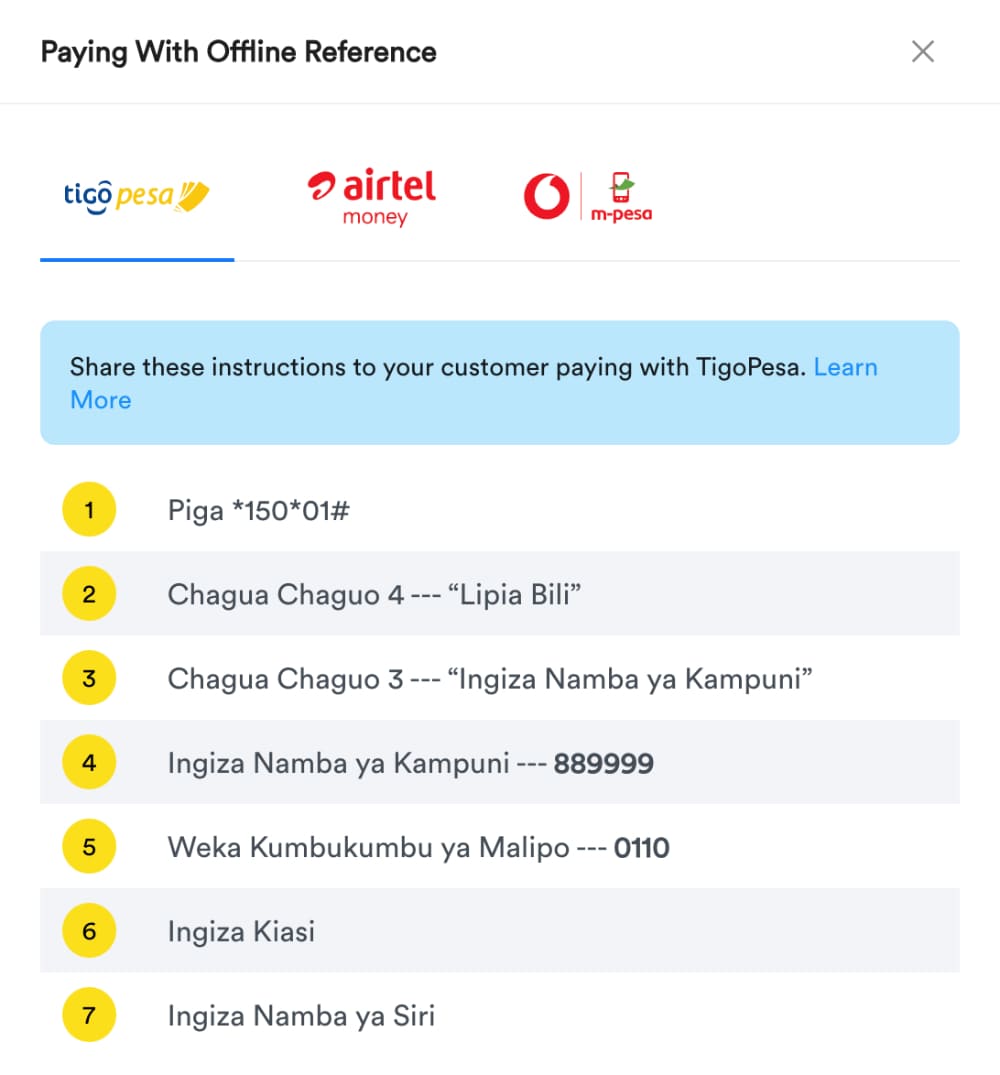
Bill Pay Reference Payment
This seamlessly addresses the needs of businesses and customers who prefer traditional payment methods, catering to scenarios where internet access may be limited or unavailable. This feature enables merchants to create a specific reference for a single customer or product to receive payments offline, eliminating the necessity for customers to have internet access.
Access to Payment Channels and Tools
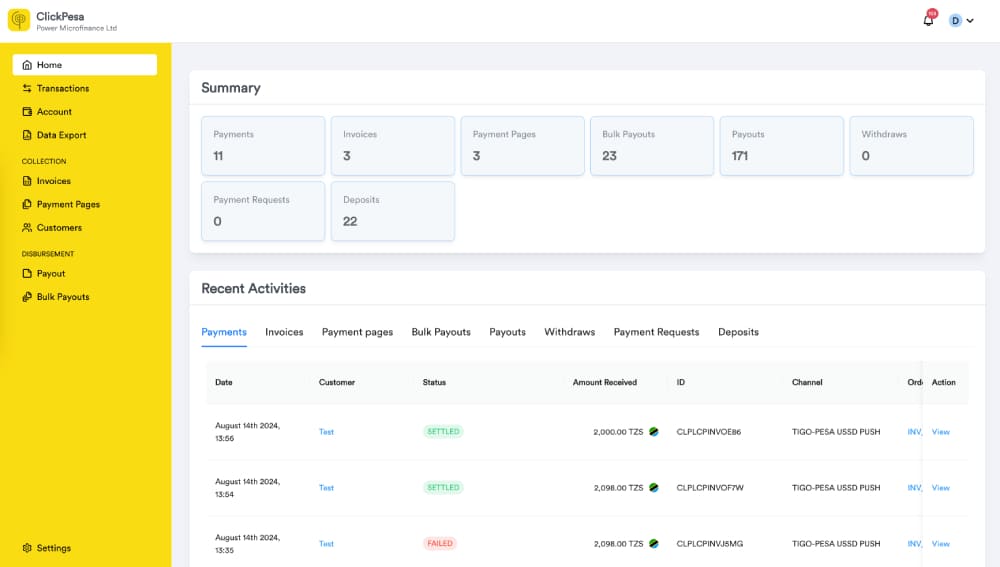
Web-based Merchant Dashboard
Web-based Merchant App, a dashboard whereby you can create checkout links, payment pages, invoices and payment references as well as do single and bulk payout through an upload. In addition we provide user levels and give the ability to export transaction data is Excel or CSV to keep your administration easily updated.
- Create checkout links, payment pages, invoices, payment reference and do (bulk) disbursement
- User levels: Manager and Employee
- Export Transactions in CSV, Excel for Quickbooks, Xero and other (accounting) software.
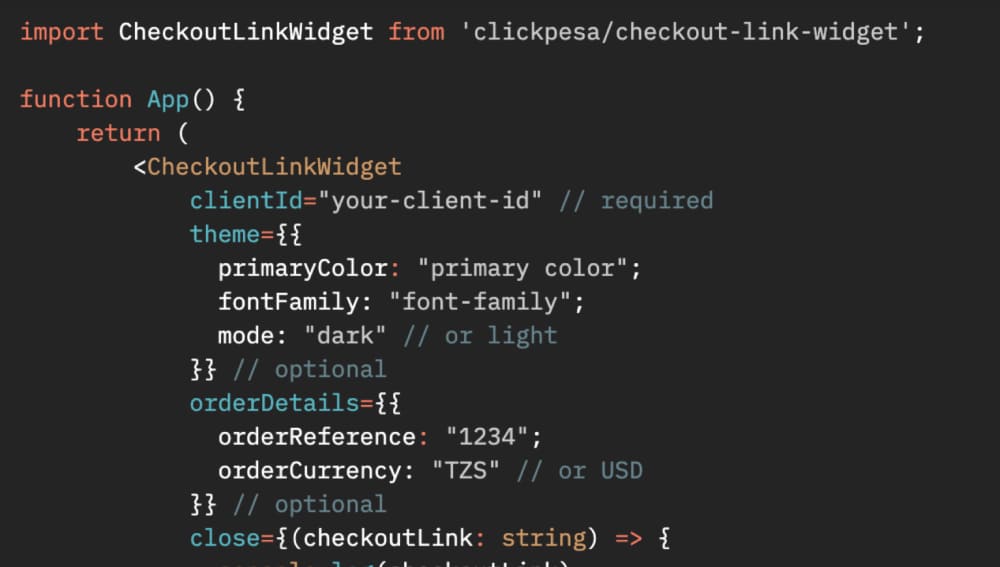
API Integration
APIs, enabling your development team to integrate and automate the collection of payments, the disbursement of payouts and the transaction data with your (accounting) software solution.
- Collection
- Disbursement
- Transaction Data
Convenience at ease
Single account for all payments
With ClickPesa, merchants no longer have to open multiple accounts to accept payments from different e-payment channels.
Settlement to any bank and mobile money account
Accept any form of digital payment and settle to any account you choose. Customers have the ability to push funds to either their mobile wallets (e.g. Mpesa) or banks accounts once they sign up to ClickPesa.
Keep track of payment data for easy reconcilation
Convenient overview to track all your transactions
